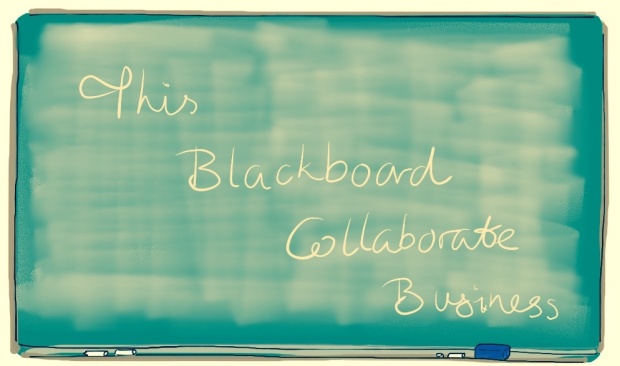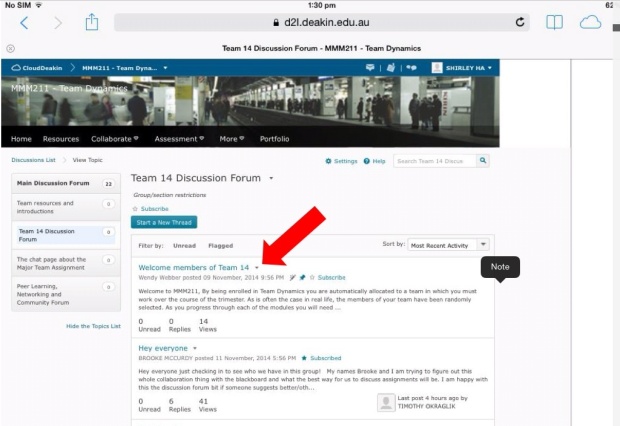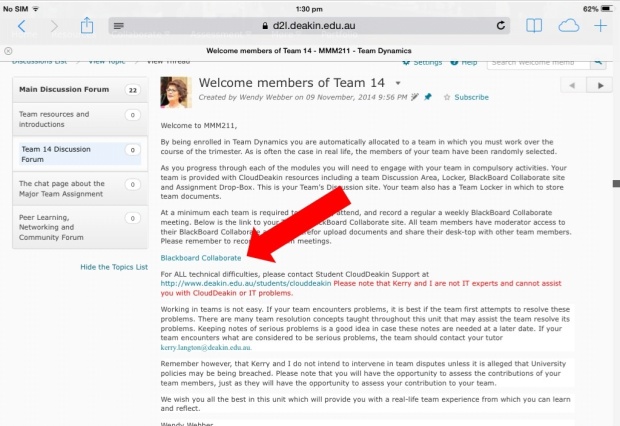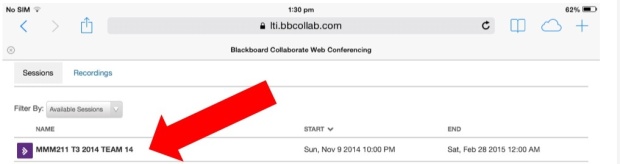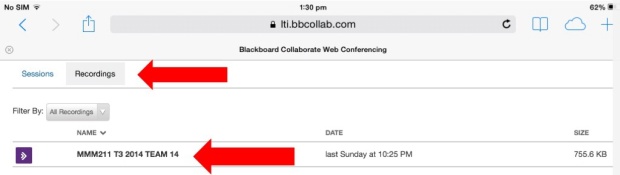If you happen to be doing a completely online subject this trimester, chances are you’ll be using Blackboard Collaborate ALL THE TIME. But what on earth is it?! It’s the 21st century where blackboards practically no longer exist and the program is called Blackboard?
But what it all comes down to is that it’s a virtual lecture room where the lecturer teaches with whiteboard/ PowerPoint slides! With the added bonus of instant messaging your lecturer & classmates 😉 And if you happen to be doing MMM211 Team Dynamics, you’ll be using it heaps to record your team meetings.
So how do you install/ access Blackboard at home/uni? Read on for my trusty guide! *Note that this guide is based on MMM211 Team Dynamics use of Blackboard. To access your unit’s live online lectures link would be under resources.
1. Click on your team’s discussion forum
2. Click on the Blackboard link within the post
3. You’ll then arrive at the following page. When your unit is running weekly online lectures or weekly group meetings, click this link to join the session.
4. And if you ever miss a lecture/meeting click on Recordings to access the session recording.
All sessions are recorded 😉 For e.g The one below is the first meeting session link from last week.
Note: You’ll need to install the Blackboard program before you can access the session and recordings (with the exception if you’re using Deakin’s computers). The website will prompt you to do that and it’s pretty straight forward installation process. But if you have any issues, let me know and I’m more than happy to help! =) Or contact IT Service Desk!